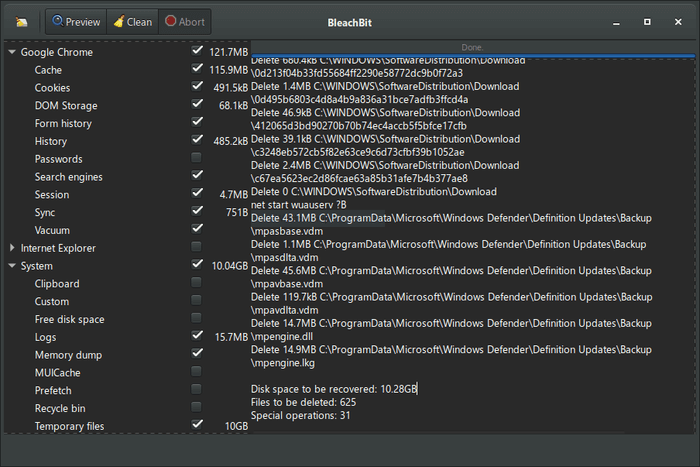BleachBit
Clean your system: Free disk space and protect your privacy, open source, cross-platform, and powerful.
Download Now
Free for Windows, Linux. No registration required.
One of over 130 tools we've selected. No paid listings.
How we review software →About BleachBit
BleachBit is a robust open-source system cleaning utility designed for both Windows and Linux users who want to reclaim disk space and maintain strict privacy. Unlike traditional system cleaners, BleachBit can remove caches, cookies, Internet history, logs, temporary files, and unnecessary junk from thousands of applications including Firefox, Chrome, Opera, Adobe Flash, and many more. Its feature set extends far beyond simple file deletion; it allows for advanced cleaning options such as file shredding to prevent recovery, secure wiping of free disk space to erase traces from deleted files, and database vacuuming to speed up applications like Firefox.
The application's commitment to privacy is unwavering. You do not need an account to use BleachBit, and it includes no adware, spyware, telemetry, or unnecessary bloatware. All code is openly published under the GPLv3 license, allowing transparency, community review, and modification. Users can choose between installing BleachBit or running it in portable mode from a USB stick.
Another distinguishing feature is BleachBit's support for scripting and automation via its command-line interface, empowering advanced users to create their own cleaning routines or integrate the software into scheduled maintenance tasks. BleachBit's CleanerML and winapp2.ini frameworks let users import and update thousands of application-specific cleaners—expanding its ability to scrub and optimize nearly every part of their system.
This application shines in scenarios where reclaiming storage, improving backup efficiency, and upholding privacy are critical. From everyday users seeking a simple interface to tech professionals needing granular cleaning control, BleachBit delivers a powerful, reliable experience. Translated into dozens of languages and updated regularly, it remains a favorite for those seeking an alternative to proprietary tools.
Key Capabilities:
- Shred sensitive files to prevent recovery
- Securely wipe free disk space
- Remove caches, history, cookies, logs from thousands of apps
- Portable mode for no-install use
- Cross-platform support for Windows and Linux
- Command-line interface for automation
- Extended support through winapp2.ini cleaners
Key Features
File Shredding
Securely shred sensitive files to prevent recovery using advanced algorithms
Secure Disk Wiping
Overwrite free disk space to erase traces of deleted files permanently
Pros & Cons
Pros
- Completely free and open-source
- No telemetry or bundled bloatware
- Deep cleaning and automation capabilities
Cons
- Advanced operations can risk deleting important files if misused
- Interface may appear outdated to some users