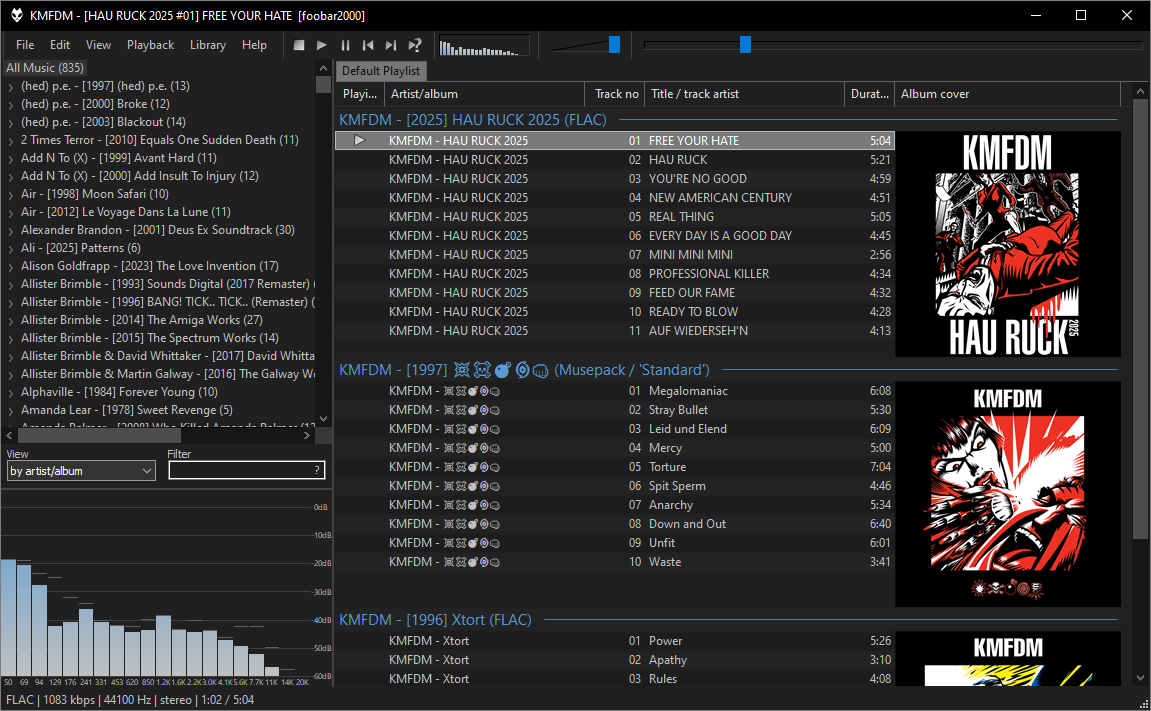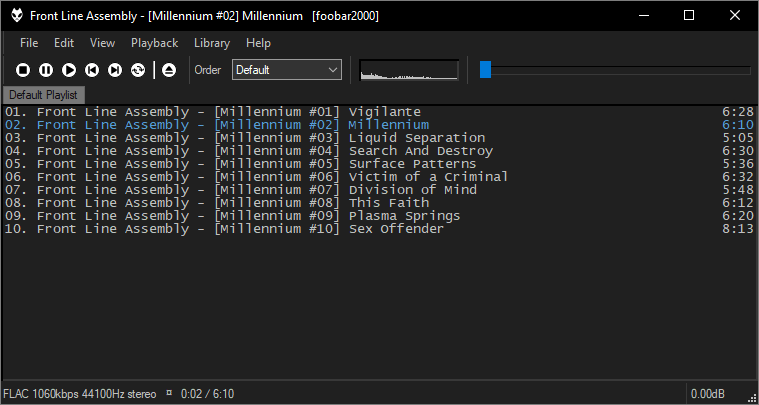Foobar2000
Advanced freeware audio player for audiophiles and music enthusiasts
Download Now
Free for macOS, Android, iOS, Windows. No registration required.
One of over 130 tools we've selected. No paid listings.
How we review software →About Foobar2000
foobar2000 is an advanced freeware audio player designed specifically for audiophiles and music enthusiasts who demand the highest quality audio playback experience. Since its initial release in December 2002, this lightweight yet powerful Windows application has earned a devoted following among users who appreciate its flexibility, extensive customization options, and uncompromising approach to audio quality.
Unmatched Audio Format Support
One of the standout features of foobar2000 is its comprehensive support for virtually every mainstream audio format. Out of the box, the player handles MP3, MP2, MP1, MPC, AAC, WMA, Ogg Vorbis, FLAC, Ogg FLAC, ALAC, WavPack, WAV, AIFF, AU, SND, Speex, and Opus files with ease. For those working with more specialized formats, additional decoder components can be installed to enable playback of APE, HDCD, AC3, DTS, SACD, and even DVD-Audio formats. This extensive format support ensures that no matter what audio files you encounter, foobar2000 can handle them seamlessly.
Customization and Flexibility
The player features a highly modular design that allows users to create exactly the interface they want. While the default appearance may seem spartan at first glance, this minimalist approach is intentional, providing a blank canvas that users can customize to their exact preferences. Standard interface elements can be individually augmented or replaced through the powerful component architecture, and advanced users can even completely replace the user interface using third-party components. The Theme Editor provides deep customization capabilities, though mastering it requires some investment of time.
Advanced Audio Processing
foobar2000 excels in technical audio features that serious listeners demand. Gapless playback ensures seamless transitions between tracks, essential for albums meant to be heard as continuous experiences. Full ReplayGain support allows for consistent volume levels across your entire music collection, both for playback and for writing ReplayGain information directly to file tags. The player includes numerous built-in DSP effects such as equalization, resampler, upmixer, and crossfade, with support for VST effects on Windows and Audio Units on macOS through appropriate adapters.
Comprehensive Media Management
Beyond playback, foobar2000 offers sophisticated media library functionality with automated folder watching and intuitive query syntax for searching. The advanced tagging capabilities are among the best available, allowing meticulous organization of large music collections. Users can create autoplaylists that dynamically update based on custom queries, making it easy to maintain smart collections. The player also supports ripping Audio CDs with secure ripping capabilities and transcoding all supported formats using the built-in Converter component.
Network and Streaming Capabilities
Modern features include the ability to stream music on your local network, with foobar2000 functioning as both a controller and a network audio player. Internet radio support is built-in, including integration with Radio Browser for easy access to thousands of online stations. Optional UPnP/DLNA renderer, media server, and controller functionality enable sophisticated home audio networking scenarios.
Privacy and Platform Availability
In an era of data collection, foobar2000 stands out by having no telemetry, no data collection, and no strings attached. While originally developed exclusively for Windows, it now officially supports macOS, Android, and iOS platforms, with the Windows version also working reliably on Linux through Wine. The open component architecture has spawned a rich ecosystem of third-party plugins and extensions, allowing users to add features like Last.fm scrobbling, CD burning, ASIO support, WASAPI output, and much more. This combination of power, flexibility, and respect for user privacy makes foobar2000 an enduring choice for serious music listeners.
Key Features
Extensive Audio Format Support
Supports all mainstream audio formats including MP3, FLAC, AAC, Ogg Vorbis, WavPack, ALAC, and more. Additional components enable playback of specialized formats like SACD and DVD-Audio.
Gapless Playback & ReplayGain
Seamless track transitions for uninterrupted listening experience. Full ReplayGain support for consistent volume levels across your entire music collection.
Highly Customizable Interface
Modular design allows complete customization of the user interface. Replace or augment standard elements with third-party components to create your perfect layout.
Advanced Tagging & Media Library
Powerful tagging capabilities with automated folder watching. Intuitive query syntax and dynamic autoplaylists for smart collection management.
Pros & Cons
Pros
- Ultra-flexible and highly customizable user interface
- Supports virtually every audio format with extensive codec library
- Advanced tagging capabilities for music organization
- Lightweight and resource-efficient performance
Cons
- Steep learning curve for beginners
- Default interface appearance may seem dated to some users