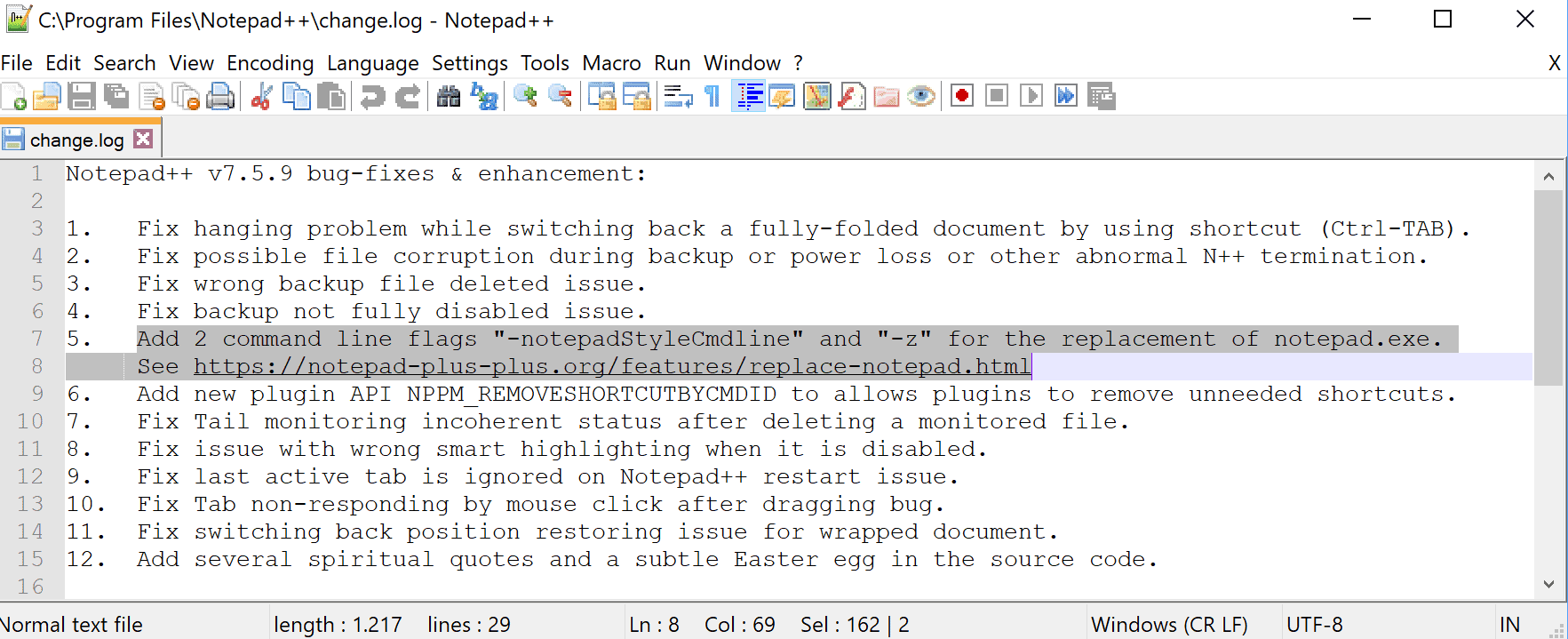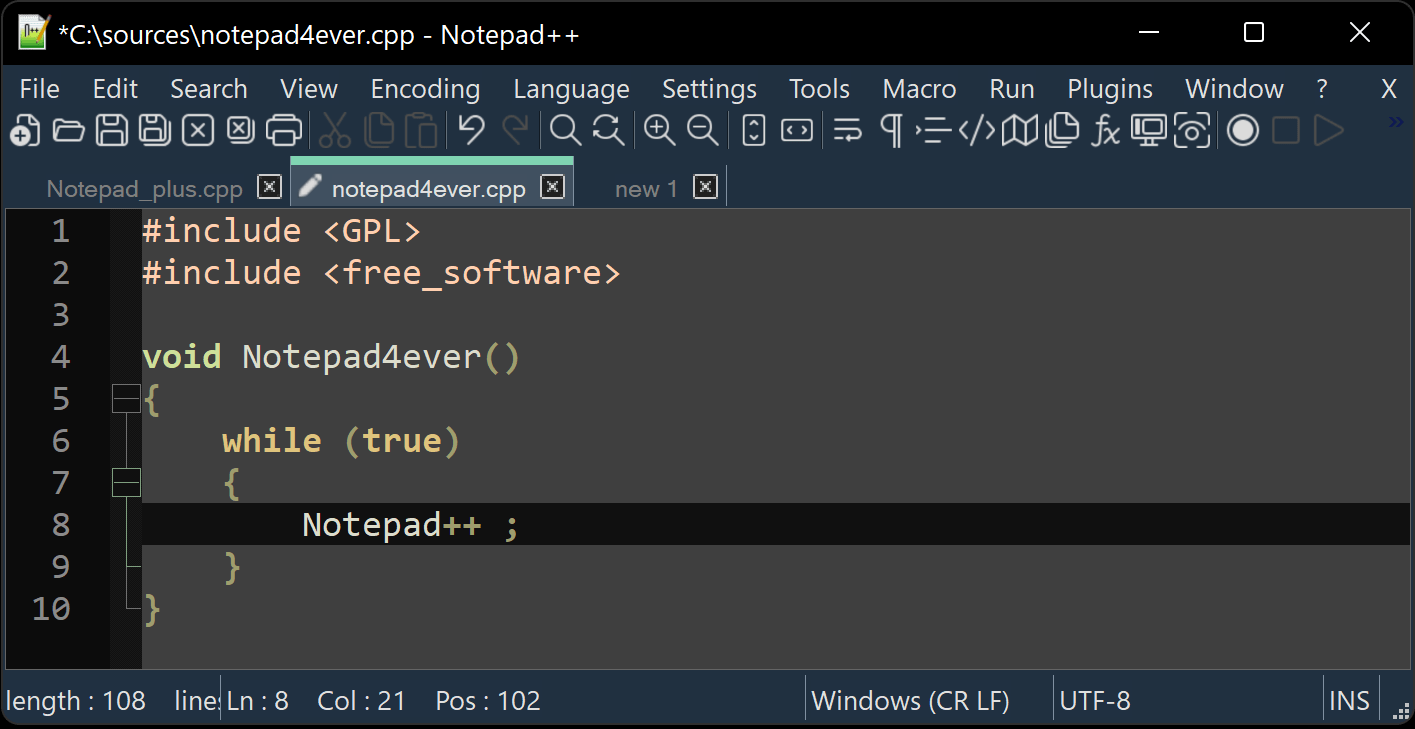Notepad++
A powerful, free source code editor with advanced text manipulation features
Download Now
Free for Windows. No registration required.
One of over 130 tools we've selected. No paid listings.
How we review software →About Notepad++
Notepad++ is a free and open-source text and source code editor designed for Windows, with support for other platforms through compatibility layers. Written in C++ and using pure Win32 API, it emphasizes performance and a smaller program size, making it an ideal choice for developers, programmers, and power users who need a lightweight yet feature-rich editing environment.
Built on the powerful Scintilla editor component, Notepad++ provides extensive syntax highlighting for over 80 programming languages, including C, C++, Java, Python, JavaScript, HTML, CSS, PHP, and many more. This makes it an invaluable tool for multi-language development projects where switching between different codebases is common. The editor intelligently recognizes file types and applies appropriate color coding, indentation, and formatting rules automatically.
One of the standout features is its tabbed document interface, allowing users to work with multiple files simultaneously within a single window. This streamlined workflow reduces desktop clutter and enables rapid switching between documents. The editor also supports split-screen editing, letting you view and edit two different parts of the same document or two separate files side by side, perfect for comparing code or referencing documentation while writing.
Notepad++ includes powerful search and replace functionality with support for regular expressions, enabling complex pattern matching and text manipulation. The Find in Files feature allows searching across entire directory structures, making it easy to locate specific code snippets or text strings across large projects. The bookmark system lets you mark important lines for quick navigation, while the function list panel automatically extracts and displays all functions, methods, and classes for supported languages.
The editor's macro recording and playback capabilities enable automation of repetitive editing tasks. Users can record a sequence of actions and replay them with a single keystroke, dramatically improving productivity. The plugin system extends functionality even further, with hundreds of community-developed plugins available for features like FTP integration, code comparison, hex editing, JSON viewing, XML tools, and more.
Notepad++ supports multiple character encodings including UTF-8, UTF-16, and various legacy encodings, making it suitable for international development and working with files from different systems. The auto-completion feature speeds up coding by suggesting language keywords, function names, and previously used words. Syntax folding allows collapsing code blocks to focus on specific sections, improving readability in large files.
The software includes customizable themes and styling, with built-in dark mode and numerous community-created themes available. Users can adjust fonts, colors, and UI elements to create their preferred editing environment. Multi-selection and multi-editing capabilities allow simultaneous editing of multiple text sections, while column mode editing enables rectangular selections for working with tabular data.
With its minimal resource footprint, Notepad++ launches instantly and runs smoothly even on older hardware. The portable version requires no installation, making it perfect for use on USB drives or restricted environments. Regular updates ensure compatibility with modern Windows versions and continued improvements to stability and performance.
Key Features
Syntax Highlighting for 80+ Languages
Intelligent color coding and formatting for C, C++, Java, Python, JavaScript, HTML, CSS, PHP, and dozens more programming languages with automatic file type recognition
Multi-Document Tabbed Interface
Work with multiple files simultaneously in a single window with tab support and split-screen editing for comparing code or viewing different sections side by side
Advanced Search and Replace with Regex
Powerful find and replace functionality supporting regular expressions, multi-file search across directories, and bookmark system for quick navigation
Macro Recording and Plugin System
Automate repetitive tasks with macro recording and extend functionality with hundreds of community plugins for FTP, comparison tools, hex editing, and more
Pros & Cons
Pros
- Completely free and open-source with no subscription costs
- Extremely lightweight and fast with minimal system requirements
- Extensive plugin ecosystem with hundreds of available extensions
Cons
- Primary focus on Windows platform with limited native support for other OS
- User interface may feel dated compared to modern editors
- Some advanced features require third-party plugins
Frequently Asked Questions
Is Notepad++ really free?
Yes, Notepad++ is completely free and open-source software licensed under GPL. There are no subscriptions, hidden fees, or premium versions. You can download and use it without any limitations.