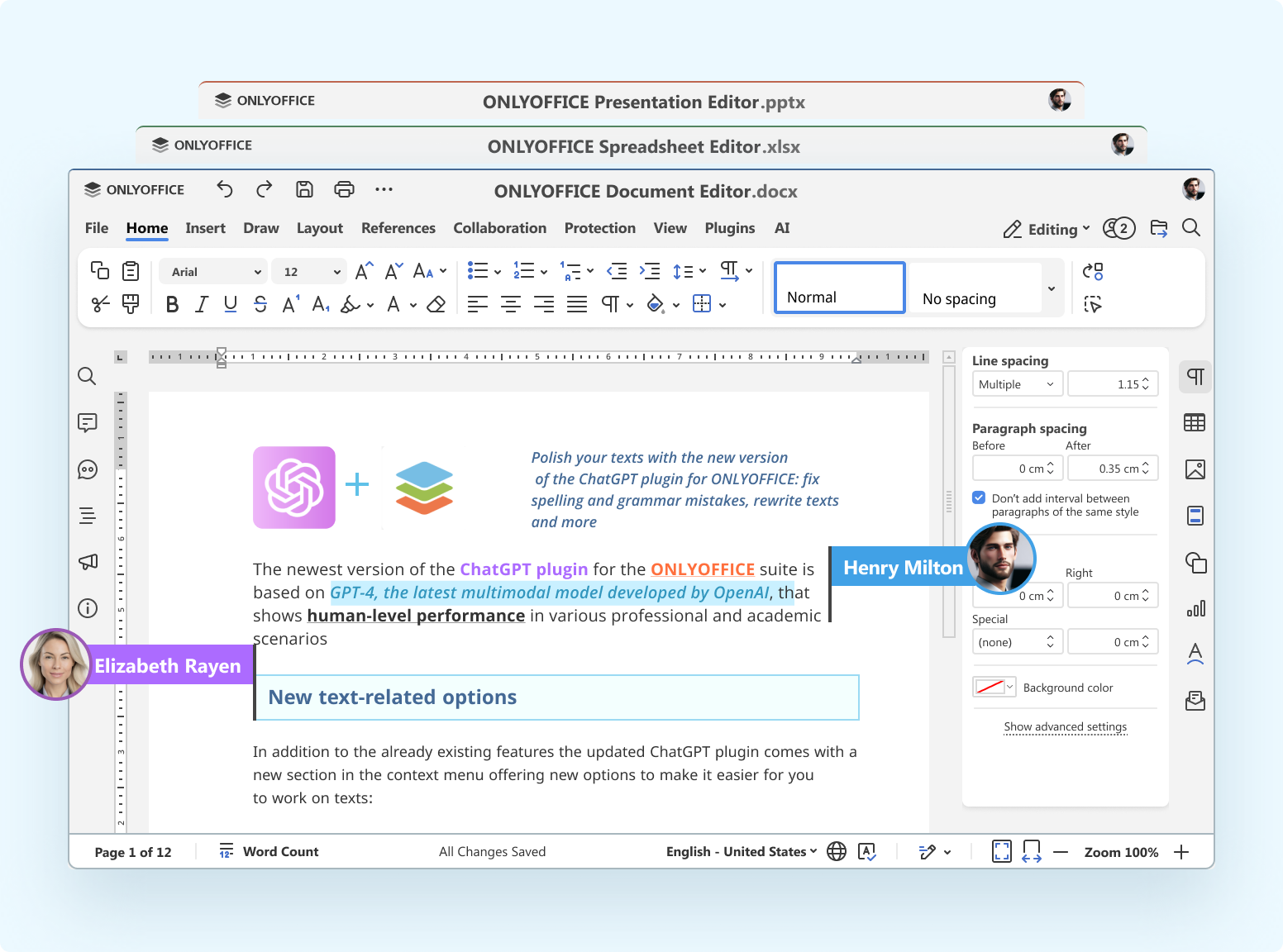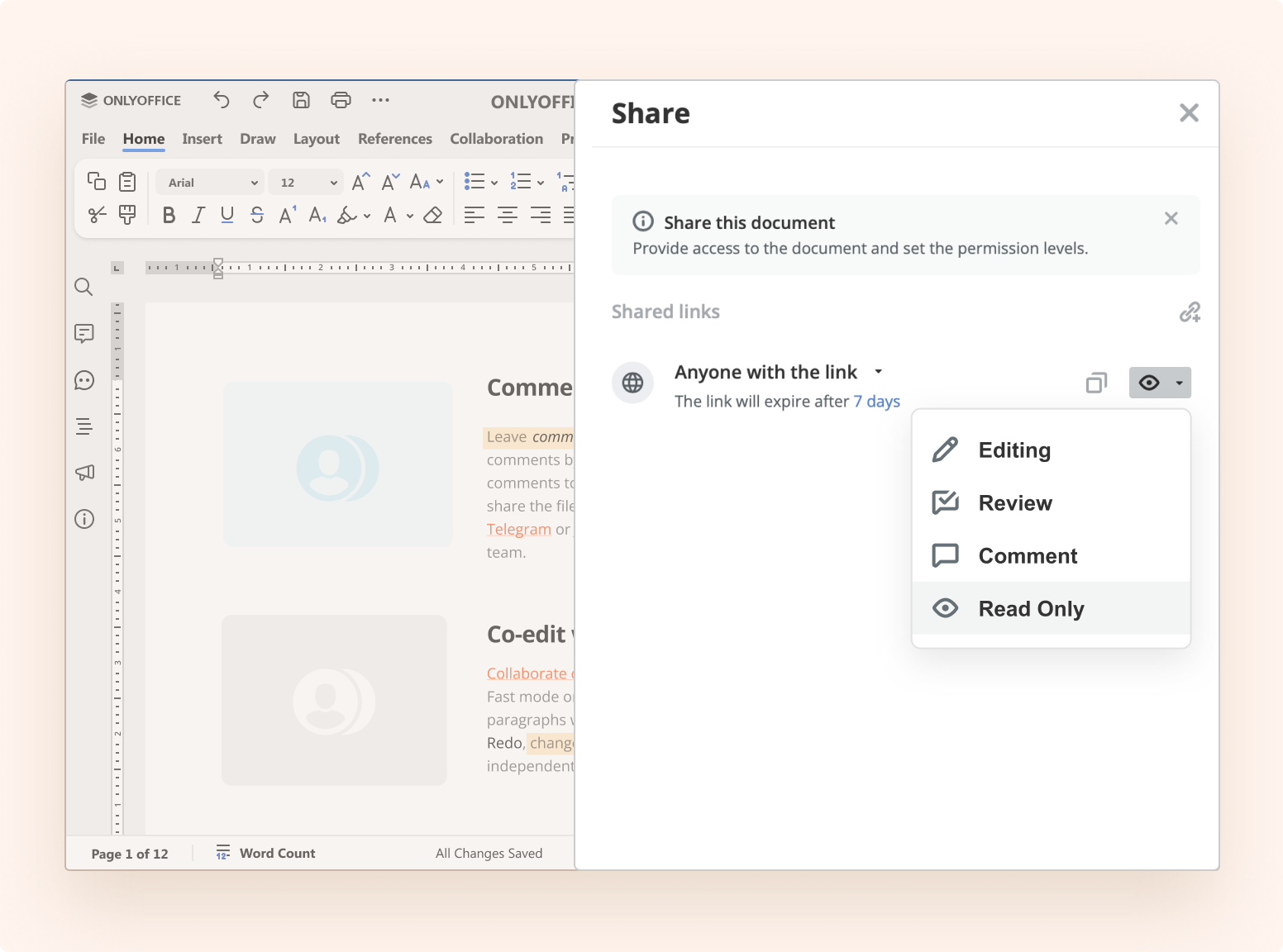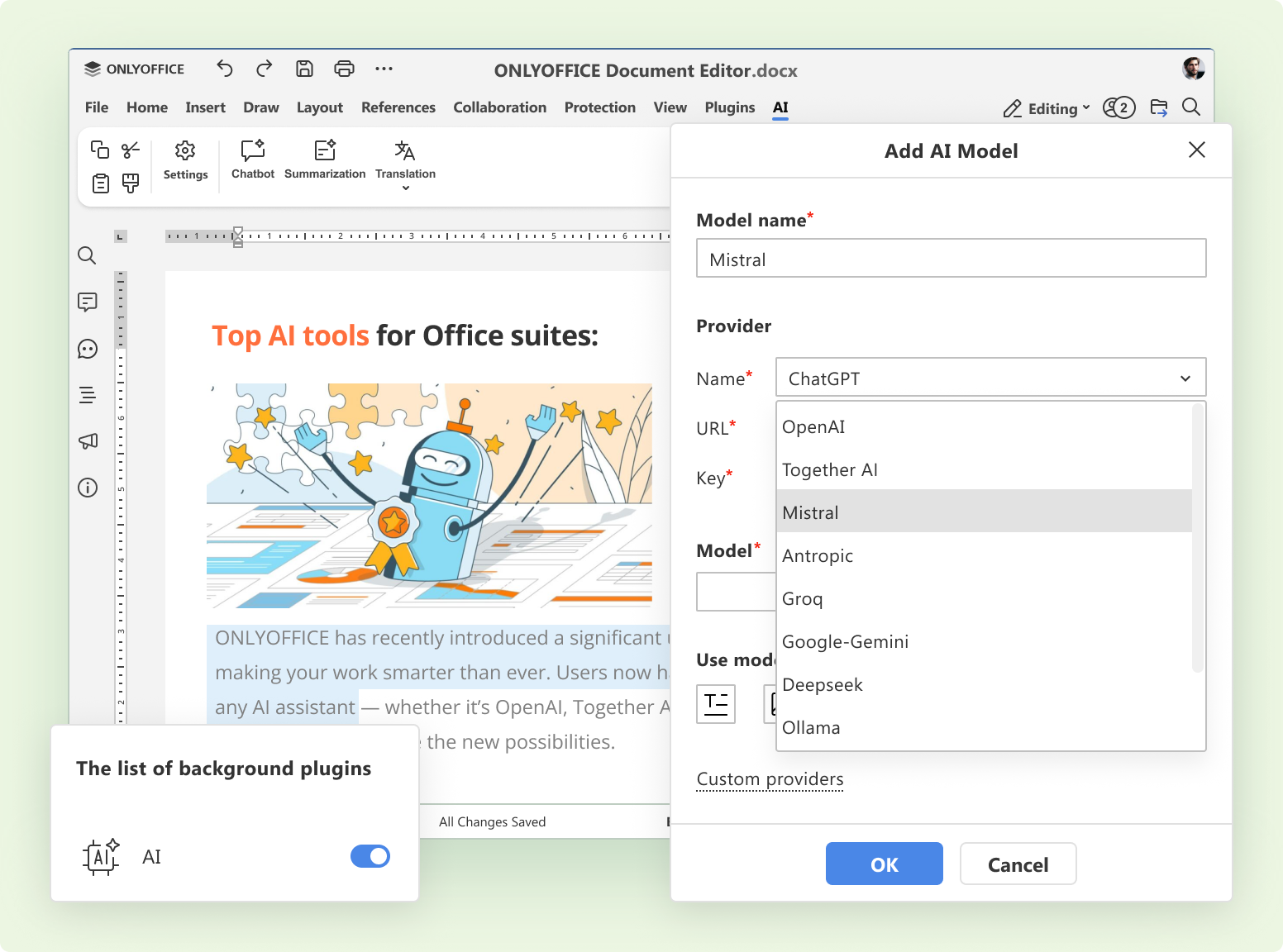OnlyOffice
Powerful open-source office suite for document editing and collaboration
Download Now
Free for Windows, macOS, Linux, Web, Android, iOS. No registration required.
One of over 130 tools we've selected. No paid listings.
How we review software →About OnlyOffice
OnlyOffice is a comprehensive open-source office suite that provides professional tools for document creation, editing, and collaboration in business and personal environments. Built with modern web technologies and a focus on compatibility, this powerful platform serves as a complete alternative to traditional office software while offering enhanced collaboration capabilities that meet the demands of contemporary workplaces.
Document editing lies at the heart of OnlyOffice, with robust support for text documents, spreadsheets, and presentations. The suite handles all major file formats seamlessly, including DOCX, XLSX, PPTX, ODT, and PDF, ensuring perfect compatibility with Microsoft Office and other popular office applications. Users can create sophisticated documents with advanced formatting options, work with complex spreadsheets containing formulas and pivot tables, and design engaging presentations with multimedia elements and transitions.
Real-time collaboration transforms how teams work together on documents. Multiple users can simultaneously edit the same file, with changes appearing instantly for all participants. The built-in commenting system enables detailed feedback and discussion directly within documents, while version history tracking ensures no work is ever lost and previous iterations can be restored at any time. The co-editing mode supports both fast and strict editing modes, allowing teams to choose the collaboration style that best fits their workflow.
Privacy and security are paramount in OnlyOffice's design philosophy. Being open-source means the codebase is transparent and auditable, providing peace of mind for organizations concerned about data security. Users can deploy OnlyOffice on their own servers, maintaining complete control over sensitive documents and ensuring compliance with data protection regulations. End-to-end encryption options further protect confidential information during transmission and storage.
Cross-platform availability ensures users can work anywhere, anytime. OnlyOffice runs smoothly on Windows, macOS, and Linux desktop systems, while web-based access through browsers eliminates the need for software installation. Mobile apps for Android and iOS enable productivity on smartphones and tablets, with full editing capabilities and synchronization across all devices. This flexibility makes it easy for distributed teams to collaborate regardless of their preferred platforms.
Integration capabilities extend OnlyOffice's functionality beyond standalone document editing. The suite connects seamlessly with popular cloud storage services like Nextcloud, ownCloud, Seafile, and others, enabling users to edit documents directly from their preferred storage platforms. API access allows developers to embed OnlyOffice editors into custom applications, while plugins and extensions add specialized features for specific industries and use cases. These integrations create a unified workspace where documents, communication, and project management tools work together harmoniously.
Key Features
Complete Office Suite
Full-featured suite with word processor, spreadsheet, and presentation tools
Real-Time Collaboration
Multiple users can edit documents simultaneously with instant updates
Microsoft Office Compatibility
Perfect support for DOCX, XLSX, PPTX, and other Microsoft Office formats
Cloud Storage Integration
Seamlessly integrates with Nextcloud, ownCloud, and other cloud platforms
Pros & Cons
Pros
- Excellent Microsoft Office compatibility, Real-time collaboration, Open-source with self-hosting
Cons
- Resource-intensive, Steeper learning curve, Requires more disk space
Frequently Asked Questions
Is OnlyOffice compatible with Microsoft Office formats?
Yes, OnlyOffice offers excellent compatibility with Microsoft Office formats including DOCX, XLSX, PPTX, and more. Documents maintain their formatting, formulas, and layout when opened and edited in OnlyOffice.
Can I use OnlyOffice for real-time collaboration with my team?
Absolutely! OnlyOffice supports real-time collaborative editing where multiple users can work on the same document simultaneously. You can see changes instantly, use comments for feedback, and track version history.
What platforms does OnlyOffice support?
OnlyOffice is available for Windows, macOS, and Linux desktops, as well as web browsers. Mobile apps are also available for Android and iOS devices, ensuring you can work on documents from any device.