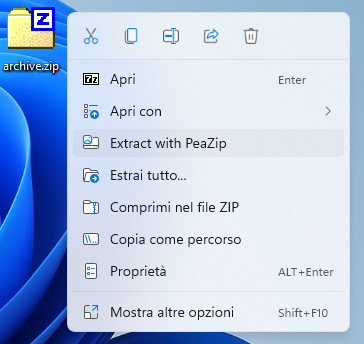PeaZip
Free, open-source file archiver that supports 200+ archive formats with strong encryption and cross-platform compatibility
Download Now
Free for Windows, macOS, Linux. No registration required.
One of over 130 tools we've selected. No paid listings.
How we review software →About PeaZip
PeaZip is a powerful, free, and open-source file archiver that serves as a comprehensive solution for managing compressed files and archives. With support for over 200 file formats, PeaZip has established itself as one of the most versatile compression tools available for Windows, Linux, and macOS platforms.
The software provides an intuitive graphical interface that makes archive management accessible to both beginners and advanced users. Whether you need to create, extract, or browse archives, PeaZip delivers a seamless experience with its clean and organized workspace. The application handles all major compression formats including ZIP, RAR, 7Z, TAR, GZIP, BZIP2, and numerous others, making it a true universal archive manager.
One of PeaZip's standout features is its robust security capabilities. The software implements strong encryption standards, supporting AES-256 encryption for maximum data protection. Users can password-protect their archives with industry-standard encryption algorithms, ensuring sensitive files remain secure during storage or transmission. The two-factor authentication support adds an extra layer of security for critical data.
PeaZip excels in file compression efficiency, offering multiple compression algorithms and customizable compression levels. Users can choose between fast compression for quick operations or maximum compression for minimal file sizes. The software also supports multi-volume archives, allowing large files to be split into smaller, manageable segments perfect for email attachments or storage on limited-capacity media.
The application includes advanced features that set it apart from basic compression utilities. Batch operations enable users to process multiple archives simultaneously, saving valuable time when working with numerous files. The built-in file manager provides convenient navigation and file operations without switching between applications. PeaZip also offers secure file deletion using multiple overwriting algorithms, ensuring deleted files cannot be recovered.
Performance optimization is a key strength of PeaZip. The software utilizes multi-core processors efficiently, speeding up compression and extraction operations significantly. Memory usage remains reasonable even when handling large archives, making it suitable for systems with limited resources. The portable version requires no installation, allowing users to run PeaZip directly from USB drives or network locations.
PeaZip integrates seamlessly with operating system contexts, adding convenient right-click menu options for quick archive operations. Users can extract, test, or create archives directly from Windows Explorer or Linux file managers without launching the main application. The drag-and-drop functionality further simplifies file management workflows.
The software supports archive conversion, enabling users to transform archives from one format to another without manual extraction and recompression. The built-in integrity checker verifies archive contents, detecting corruption or errors before extraction. Scheduled archiving capabilities allow automated backup operations, making PeaZip suitable for regular data protection tasks.
As an open-source project, PeaZip benefits from community contributions and regular updates. The development team actively maintains the software, addressing security vulnerabilities and adding new features based on user feedback. The transparent codebase allows security audits, providing confidence in the software's reliability and safety.
PeaZip supports command-line operations for power users and scripting scenarios, enabling automation of complex archiving workflows. The software's extensibility through plugins and scripts makes it adaptable to specialized requirements. Whether you're managing personal files, handling professional archives, or implementing backup solutions, PeaZip delivers the functionality and reliability needed for efficient file compression and archive management.
Key Features
200+ Archive Format Support
Supports over 200 archive formats including ZIP, RAR, 7Z, TAR, GZIP, BZIP2, and many more for universal compatibility
AES-256 Encryption Security
Industry-standard AES-256 encryption with password protection and two-factor authentication for maximum data security
Multi-Core Processing & Batch Operations
Efficient multi-threading support and batch archive processing for handling multiple files simultaneously with optimized performance
Portable & Built-in File Manager
Runs without installation from USB drives with integrated file browsing and management capabilities for convenient archive operations
Pros & Cons
Pros
- Completely free and open-source with no licensing costs
- Extensive format support covers virtually all compression needs
- Strong AES-256 encryption ensures data security and privacy
Cons
- Interface may feel overwhelming for complete beginners initially
- Not as fast as some specialized single-format archivers
Frequently Asked Questions
Is PeaZip really free to use for commercial purposes?
Yes, PeaZip is completely free and open-source software released under the LGPL-3.0 license. You can use it for both personal and commercial purposes without any licensing fees or restrictions. The open-source nature also means you can inspect the source code for security audits.