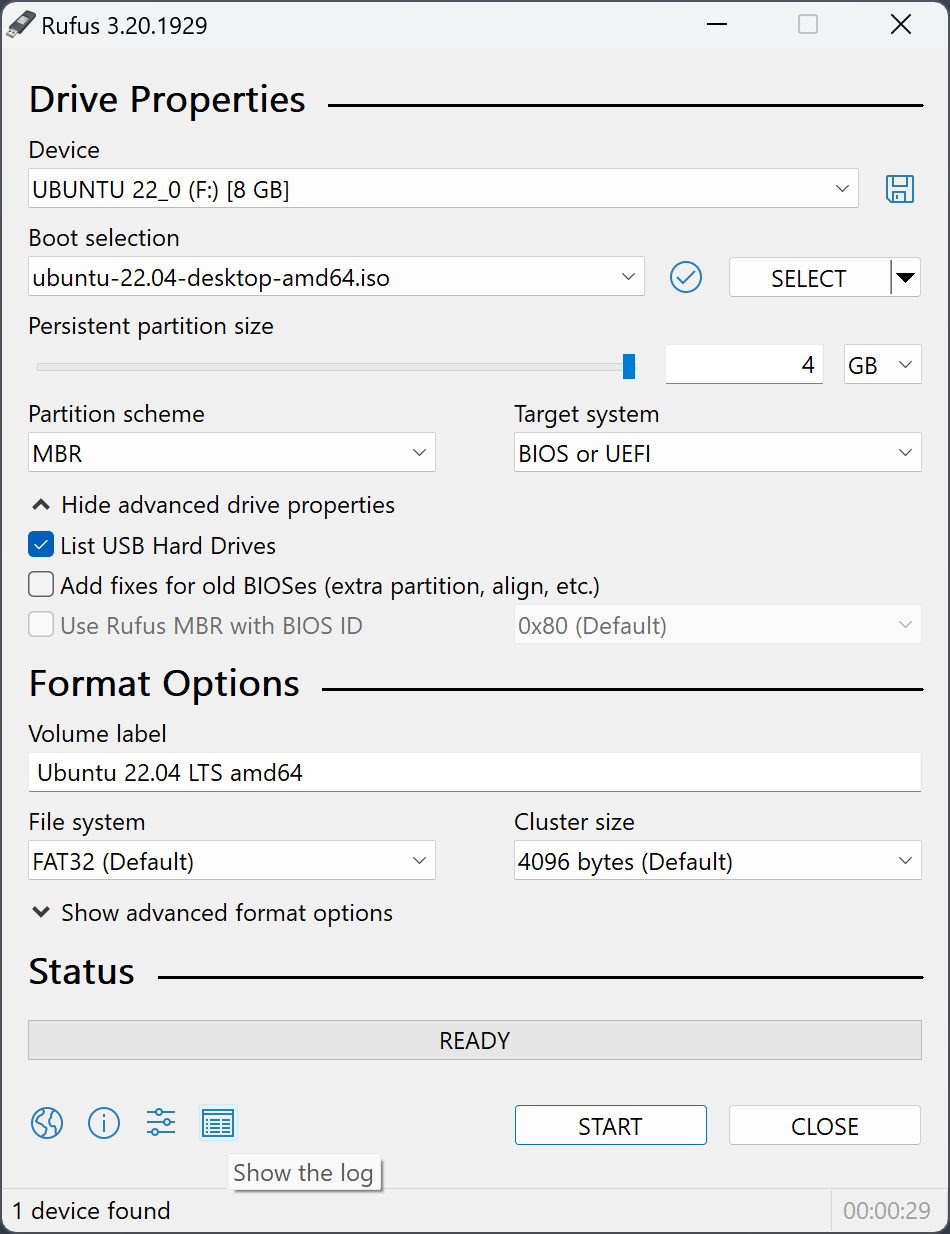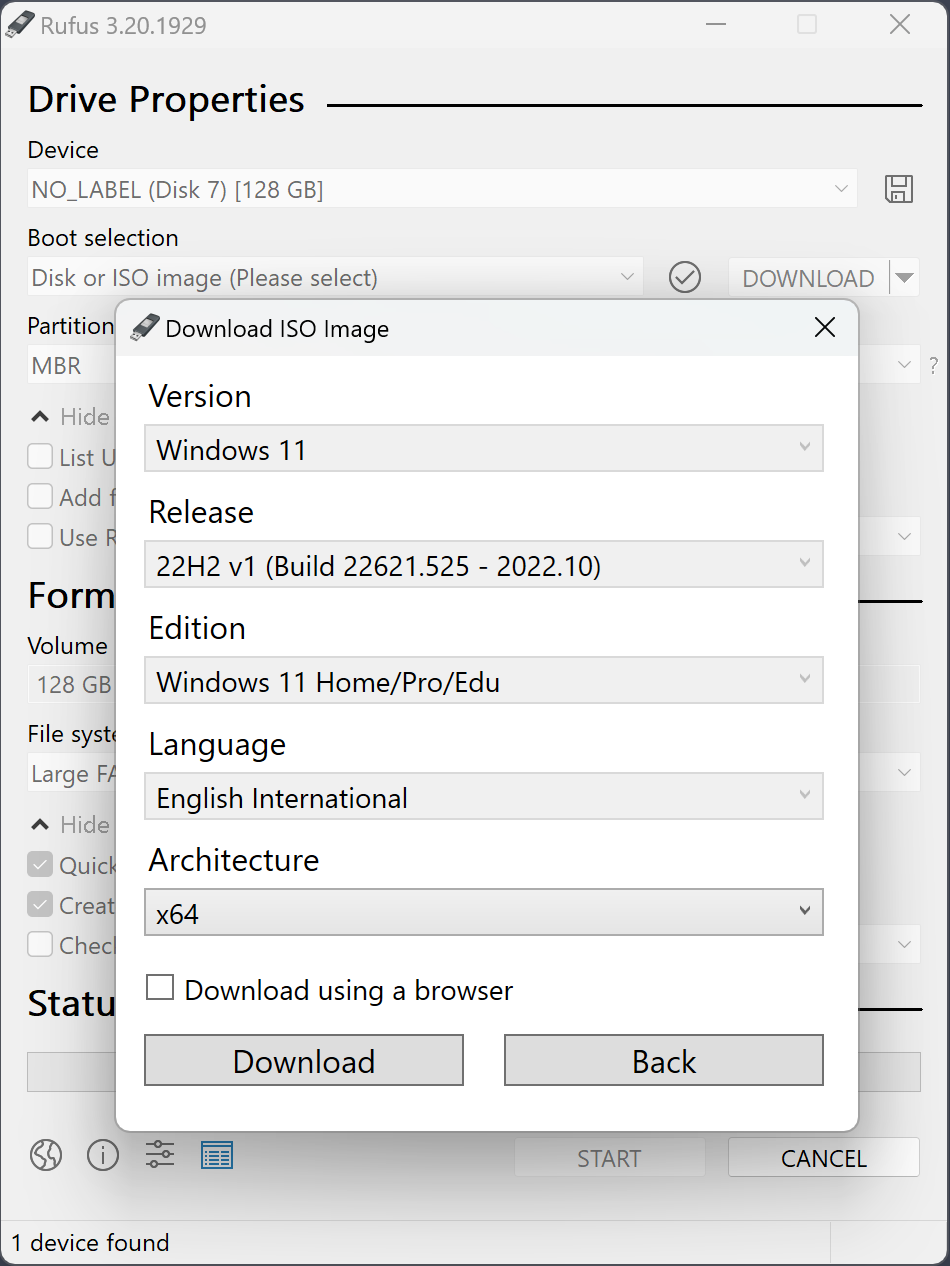Rufus
Free, fast, and reliable USB bootable media creator
Download Now
Free for Windows. No registration required.
One of over 130 tools we've selected. No paid listings.
How we review software →About Rufus
Rufus is a trusted, open-source utility designed to help users effortlessly create bootable USB drives, supporting the latest BIOS and UEFI systems. Its intuitive interface, advanced partitioning options, and high-speed performance make it a favorite for professionals and beginners alike.
Whether you're an IT professional managing system deployments or a home user needing to install a fresh operating system, Rufus provides the reliability and flexibility you need. The software enables seamless installation of popular operating systems, including Windows, Linux, and more, with full support for custom ISO files. From system recovery to OS deployment, Rufus delivers consistent performance every time.
One of Rufus's standout features is its exceptional speed. Unlike many USB creation tools that can take hours to write an ISO file, Rufus completes the task in a fraction of the time. This efficiency is particularly valuable when you need to create multiple bootable drives or work under tight deadlines. The software's optimized algorithms ensure maximum write speeds while maintaining data integrity throughout the process.
The project's active community ensures ongoing development and support, keeping compatibility and usability at the forefront. Regular updates address emerging technologies, new operating system releases, and user feedback, making Rufus a continuously evolving solution. Users benefit from features like real-time hash computation, persistent Linux storage, multiformat support, and downloadable ISOs—while the lightweight package guarantees quick downloads and minimal system footprint.
Rufus is especially praised for its versatility in handling different scenarios. Whether you're creating a Windows installation drive, a Linux live USB, or a low-level utilities disk, Rufus adapts to your needs. The software supports a wide range of ISO formats and can even help you download official Windows ISOs directly from Microsoft's servers, eliminating the need to search for legitimate sources.
Advanced users will appreciate the granular control Rufus offers over partition schemes, file systems, and cluster sizes. You can choose between MBR and GPT partition schemes, select FAT32, NTFS, or exFAT file systems, and adjust various parameters to optimize for specific hardware configurations. These options ensure compatibility across both legacy and modern hardware, from older BIOS-based systems to the latest UEFI implementations.
The software's persistent storage feature for Linux distributions is particularly noteworthy. This allows you to create a live USB drive that not only boots Linux but also saves your changes, settings, and files between sessions—essentially turning a USB stick into a portable operating system.
Rufus also includes bad block checking capabilities, helping you identify faulty USB drives before they cause data loss. The real-time hash verification feature ensures that your bootable media is created correctly, preventing frustrating installation failures caused by corrupted writes.
By prioritizing user experience, open-source ethos, and professional-level flexibility, Rufus remains a top choice for everyone from IT technicians to everyday PC users who require USB bootable media. Master OS deployment, rescue missions, and technical troubleshooting with Rufus's robust toolset—all packaged in a tool that's completely free and open-source.
Key Features
BIOS/UEFI support
Full support for both legacy BIOS and modern UEFI systems
Hash computation
Real-time hash verification for data integrity
Persistent Linux storage
Support for persistent Linux storage on USB drives
ISO and multiformat support
Support for ISO images and multiple file formats
Pros & Cons
Cons
- Windows main app only
- Advanced options may be confusing to beginners
Frequently Asked Questions
What is Rufus and what does it do?
Rufus is a free, open-source utility for Windows that creates bootable USB flash drives from ISO images. It's commonly used to install operating systems like Windows or Linux, create live USB drives, run low-level utilities, or perform system recovery tasks. Rufus is particularly popular for its speed, reliability, and ease of use.
Is Rufus safe to use and is it free?
Yes, Rufus is completely safe and free to use. It's an open-source project licensed under GNU GPL v3, meaning the code is publicly available for review. The software has been trusted by millions of users worldwide since its first release. There are no hidden costs, ads, or bundled software. Always download Rufus from the official website (rufus.ie) or its GitHub repository to ensure you get the authentic version.
How long does it take to create a bootable USB with Rufus?
The time varies depending on the size of the ISO file and your USB drive's write speed, but Rufus is significantly faster than most alternatives. For a typical Windows 10/11 ISO (4-5 GB), it usually takes 5-10 minutes on a USB 3.0 drive. Rufus's optimized algorithms make it one of the fastest bootable USB creation tools available, often completing tasks 2-3 times faster than competing software.