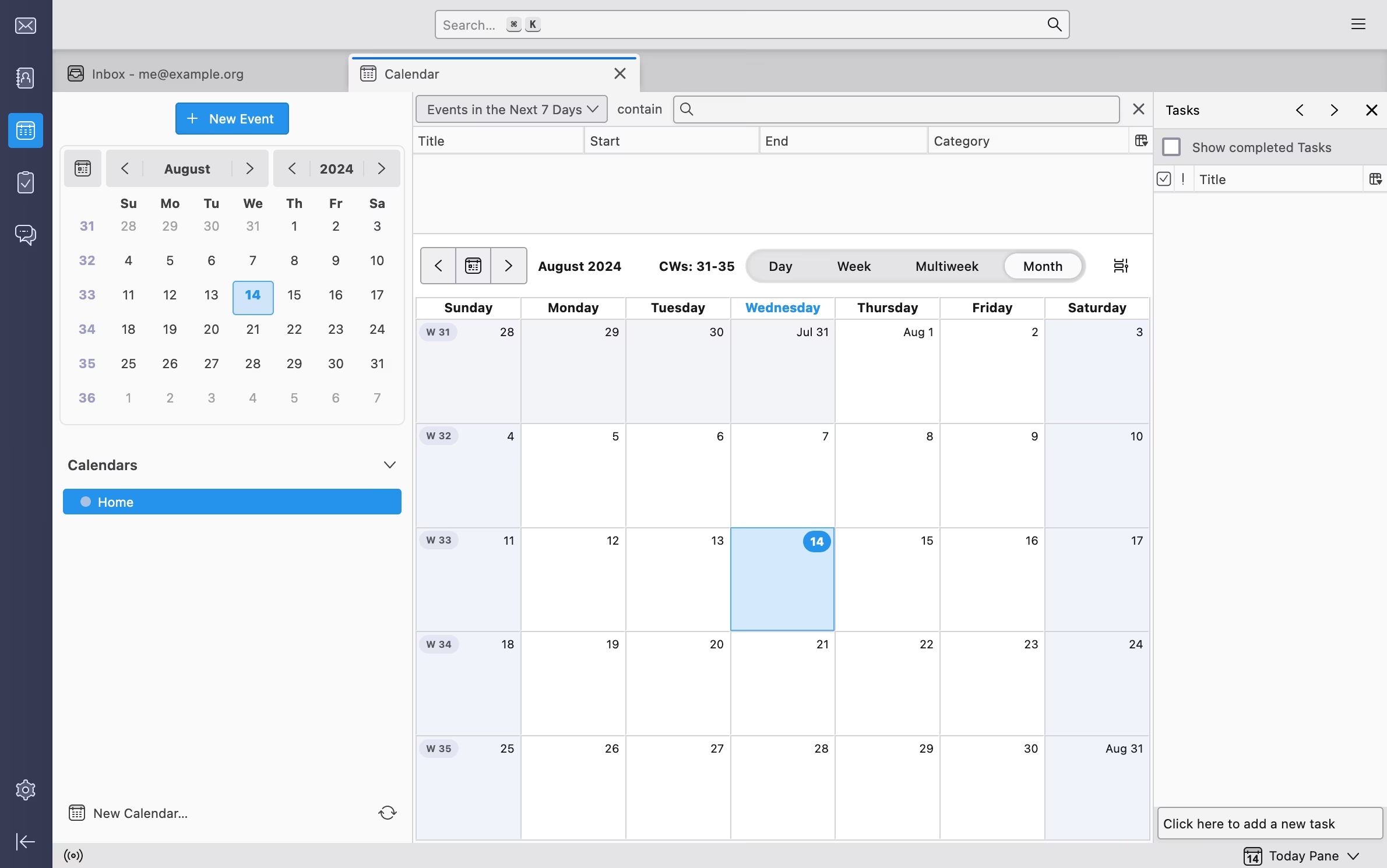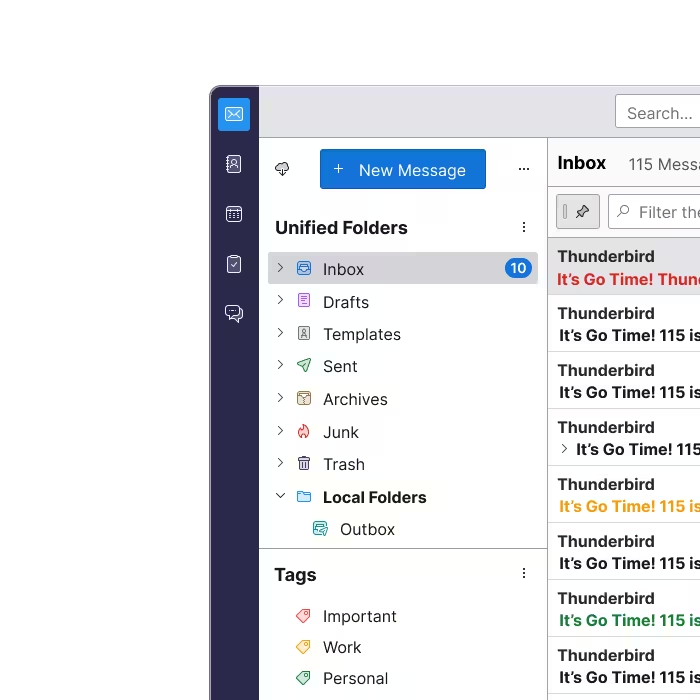Thunderbird
Free and Open-Source Email Client for Desktop
Download Now
Free for Windows, Linux, macOS. No registration required.
One of over 130 tools we've selected. No paid listings.
How we review software →About Thunderbird
Thunderbird is a powerful, free, and open-source email client that has been serving millions of users worldwide for over two decades. Developed and maintained by the Mozilla Foundation, the same organization behind the Firefox web browser, Thunderbird offers a robust alternative to proprietary email solutions and web-based email services.
At its core, Thunderbird is designed to provide users with complete control over their email communications. Unlike cloud-based email services that store your data on remote servers, Thunderbird allows you to manage all your email accounts from a single, unified desktop application. Whether you're handling personal correspondence, managing multiple business accounts, or organizing complex email workflows, Thunderbird delivers the tools and flexibility you need.
One of Thunderbird's most compelling features is its commitment to privacy and security. The application includes built-in support for OpenPGP encryption and S/MIME, enabling users to send and receive encrypted emails that protect sensitive information from unauthorized access. In an era where digital privacy is increasingly important, Thunderbird stands out by putting security tools directly in users' hands without requiring additional subscriptions or services.
The application supports multiple email protocols including IMAP, POP3, and SMTP, making it compatible with virtually any email provider. You can easily configure Gmail, Outlook, Yahoo Mail, or any custom email server. Thunderbird's intelligent setup wizard automatically detects the correct settings for most major email providers, streamlining the initial configuration process.
Customization is at the heart of the Thunderbird experience. The application features an extensive add-on ecosystem with thousands of extensions and themes available. Users can modify nearly every aspect of the interface, from visual appearance to functionality. Whether you need calendar integration through Lightning, advanced filtering rules, or specialized tools for managing mailing lists, there's likely an add-on that meets your needs.
Thunderbird includes a powerful filtering and search system that helps users organize and find emails quickly. You can create complex filter rules to automatically sort incoming messages, tag important emails, or trigger custom actions. The global search feature indexes all your messages, making it easy to locate specific conversations or attachments even across multiple accounts.
For users who rely on calendars and task management, Thunderbird integrates seamlessly with calendar applications and supports the iCalendar standard. You can manage events, set reminders, and coordinate schedules without leaving the email client. The built-in feed reader also allows you to subscribe to RSS and Atom feeds, consolidating your news consumption alongside email management.
The application's tabbed interface enables efficient multitasking, allowing you to open multiple messages, compose windows, or folders in separate tabs within a single window. This familiar browsing paradigm makes it easy to work with multiple conversations simultaneously without cluttering your desktop with numerous windows.
Thunderbird supports advanced email features including message templates, quick filters, smart folders that aggregate messages from multiple accounts, and conversation threading that groups related messages together. The application also includes a junk mail filter that learns from your input to better identify and filter spam over time.
Being cross-platform software, Thunderbird runs smoothly on Windows, macOS, and Linux operating systems, providing a consistent experience regardless of your platform choice. This makes it an excellent option for users who work across multiple devices or operating systems.
The Thunderbird community is vibrant and active, with regular updates and improvements being released to enhance functionality, fix bugs, and address security vulnerabilities. The open-source nature of the project means that its development is transparent, and users can contribute to its evolution through code contributions, bug reports, or financial support.
Key Features
Multi-Account Email Management
Manage unlimited email accounts from different providers in one unified interface. Support for IMAP, POP3, and SMTP protocols ensures compatibility with Gmail, Outlook, Yahoo, and custom mail servers.
Built-in Encryption and Privacy
End-to-end encryption support through OpenPGP and S/MIME protocols. Protect sensitive communications without relying on third-party services. No ads, no tracking, and complete control over your data.
Extensive Add-on Ecosystem
Thousands of extensions and themes to customize functionality. Add calendar integration, advanced filtering, messaging apps integration, and specialized tools to create your perfect email environment.
Pros & Cons
Pros
- Completely free and open-source with no ads or data collection
- Strong built-in encryption with OpenPGP and S/MIME support
- Highly customizable with extensive add-on ecosystem
- Works offline with local email storage and no cloud dependency
Cons
- User interface may feel dated compared to modern email clients
- Steeper learning curve for beginners compared to web-based clients